

Review by Richard Rivera
The Nikon AW130 is a very compact 16MP dual-use camera that although specialized for underwater shooting functions well as an all-weather camera on-land.
(Disclaimer: This report is not based on dives that I have personally undertaken, but from an extensive in-person report from a professional diver, Mark Boylan, who used the AW130 for
15 hours of diving over several days. Any description of the use of the camera on-land comes directly from my own experience. I have not seen any other reviews or reports from any other divers. CAMERA SENSE thanks Mark Boylan for his assistance in demonstrating the capabilities of the AW130.)
The Nikon AW130 is guaranteed for a depth of 100 feet and in the experience of a trained diver successfully submerged to that depth without a problem. The camera employs a periscope style internal lens design that allows the camera to sport a very slim profile (1.1 inch thickness) optimizing its weight and portability. It has autofocus, autoexposure, and a 24-120mm (equiv.) sharp Nikon f/2.8-4.9 lens making it an eminently suitable alternative to many compacts for general on-land use.
On-land, the camera performs surprisingly well with a multi-coated lens that effectively minimizes lens flare from direct sunlight. At 24mm f/2.8 the wide-angle is a pleasure to use. Images are very sharp at all focal lengths and Nikon’s VR (vibration reduction) stabilization technology helps a great deal, especially in video mode.
In general use, Autofocus is fast and easy. But in Macro Mode, I found the camera
to be a bit finicky in determining focus, especially with a low-contrast scene or object. Contrast-detect autofocus is typical for cameras in this price range, and works best with sharply defined edges. For the Macro test I shot the same flower with Macro Mode on, and off. With Macro Mode “off” I shot with the camera setting at maximum optical zoom (digital zoom, OFF) and found close focusing is limited to approximately 16 to 18 inches. With Macro Mode ON, I was able to get as close as 4 to 5 inches. The zoom range is displayed in the LCD panel with a horizontal line. A small vertical demarcation line on the zoom range bar indicates when the Digital Zoom is engaged. (Digital Zoom means that your lens is no longer adjusting the optical focal length by moving glass elements, which have reached their maximum position, but by enlarging sensor pixels, which actually degrades the image quality.) As you press the zoom lever, a bar grows from left to right, indicating the longer focal length of the lens. When Macro Mode is turned “on,” a tiny green triangle appears under the Zoom range bar, indicating the optimal distance for macro. Using the zoom lever to adjust to that mark, and then physically moving the camera in and out from the subject until the AF locks-on, yields the best results.
The AW130’s design for underwater/all-weather use means that the buttons are water-tight and a snug fit that requires a firm button press to engage the command. This ensures that an accidental change while shooting underwater will not take place. The assumption is that you set once, dive, and shoot. The buttons require as firm a button-press underwater as on land. The textured surface of the shutter button is unmistakable by feel alone.
And for underwater use, Nikon also makes the SB-N10, an accessory Speedlight (underwater flash) that attaches to the tripod socket on the camera.
Since there is no typical PASM (Program/Aperture priority/Shutter priority/Manual mode) dial or manual mode, the aperture is not set by the user. The camera sets aperture in one of several pre-programmed Scene Modes that also allows for +/- exposure compensation. White Balance is user changeable.
Image Quality & D-Lighting
The AW130 only shoots JPGs, not RAW. I can only assume that the reason for not including RAW format files as an option are the longer processing times inherent
with larger files, which would be too slow for underwater action. Nikon’s typical proprietary mode that produces straight-out-of the-camera JPGs with low-contrast, Active-D-Lighting, is not available in the AW130. Active-D-Lighting is Nikon's software routine that automatically lightens shadows and reduces contrast while shooting. However, Nikon has found a way to implement D-Lighting, after-the-fact,
in playback mode. By selecting an image during Playback, and pressing the Menu button, it will give you a choice of implementing D-Lighting. It will process and then automatically save the image as a new image. It effectively lightens the shadows and lessens contrast.
The camera does have a plus/minus two-stops exposure compensation setting via the 4-way click-pointer on the back. As shown above with Mr. Boylan’s portrait, the +/- compensation button was engaged to underexpose slightly, while paying attention to the histogram to retain the highlight areas from becoming too light. The image was then processed in playback via D-Lighting, to lighten the shadow areas. I effectively used the +/- exposure compensation on the camera while shooting to under-expose and retain detain on the sunlit side of his face, then lightened afterwards with the D-Lighten process during Playback. I should point out that high-contrast lighting conditions are not the norm in underwater photography. The AW130 performs admirably well under those low-contrast conditions as evidenced by the images that have a lovely contrast and immediacy. On-land it is easy to wind up with high-contrast photos. Given the nature of JPGs it would have been ideal for Nikon to provide a low-contrast Scene Mode. Unfortunately, they did not.
Zoom Range
The Histogram
There is one feature can help you avoid over-exposed highlights. Pressing the +/- compensation button reveals the Histogram as an overlay on your image. The histogram is a graphic representation of tonal values that indicate shadow values at left and highlight values at right. You can avoid over-exposed highlights by keeping the highlight peaks within the confines of right edge.
Sound Quality
The audio quality of videos is typical for a compact camera of this type. And remarkably, videos shot underwater with the AW130, record audio very well.
Which brings me to the most annoying sound from the camera: the AF confirmation beep. Underwater, it is very useful, but on-land it becomes quite annoying. Rest easy, there is a Sound OFF setting.
Portraits
The AW130 is primarily designed for underwater use. This leads to limitations in portraiture. Since we have no control over aperture, shooting portraits requires a careful choice of background because everything will be sharp, both with the subject and the background.
The Autofocus Area Mode can be changed from Center to Manual selection, in
which case clicking OK on the 4-way control allows you to reposition the focus-area manually, for off-center compositions. Clicking OK will once again lock it into its set position.
Face-Priority in AF Area Mode works very well, locking onto a person’s face for focus. Target Finding AF seems to be the default for quick autofocus and enables the camera to autofocus based on framing.
ISO sensitivity range is from 125 to 6400. Leaving it at ISO Auto is convenient and effective.
Built-in Wi-Fi
Wi-fi is fairly simple to set up, and turns your camera into a wi-fi hub. Switch Wi-fi “on” in the Menu, then use your handheld device to locate the hub (your camera) signal. Sign in with the pre-assigned password and you are able to control the camera remotely or transmit your images from hub to device.
As a simple test I photographed the same indoor scene with the AW130 and Apple's iPhone 6, without flash. The AW130 performed better in low light, although with
a tad more aggressive noise reduction than the iPhone 6 (as seen below).
The Nikon AW130 is a remarkable 16MP camera for its price, with a very sharp lens that given the limitation of JPG only, produces exceptional image quality. My pet peeves would be the tiny buttons that require a very firm press, and the “JPG only” format which impacts dynamic range (although it can be remedied somewhat with Nikon’s D-Lighting in playback processing). Overall the AW130 is an ideal compact underwater camera for stills and video, and on-land it functions well as a slim, light weight, weatherproofed alternative to many standard compacts. (retail USD, $300)
PLUSES
• high quality glass lens
• extremely compact and light weight
• 24mm wide angle
• 5x zoom range
• in-body stabilization
• image-stabilized video mode
• Macro-Mode
• facial recognition
• ON/OFF setting for digital zoom
MINUSES
• very firm press required on all buttons
• only JPGs, no RAW
• no Active-D Lighting, but does include D-Lighting in-camera Playback processing
April 27, 2015

A flower, 3" in diameter, taken with Macro Mode of the Nikon Coolpix AW130. Distance was about 4 to 5 inches.

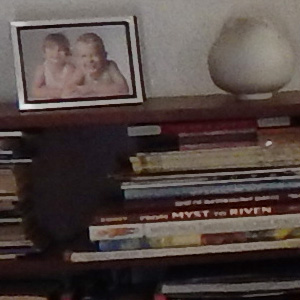
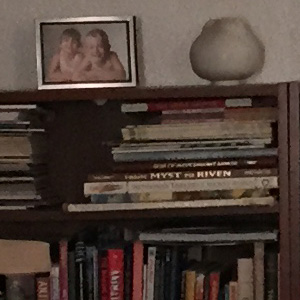
The full-shot taken with the AW130 (above) and the outlined detail that is magnified for comparison. The JPGs cropped at 100%. Nikon's AW130 (at left) and the iPhone 6 (at right).



The photos (above) were taken with the AW130 and indicate the image quality.
”I waited (im)patiently for this camera as I was going on a scuba trip and wanted a camera that I could take pictures wherever I was, be it on the boat, on shore, or 100' down in the water, and this camera does all of that. It arrived just in time so I only read the parts of the manual that I needed (underwater, automatic, video and wi-fi to my iPad), it performed exactly as I hoped and I was amazed. All of my dive buddies were too.”
—Mark Boylan
Mark Boylan © 2015




Shots taken normally (at left) and then post-processed in Playback with Nikon's D-Lighting (at right).

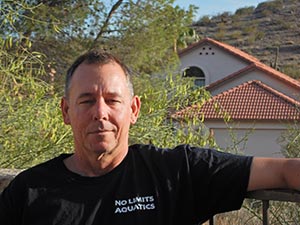


Taken from the exact same position the 5x zoom range comes in handy.

Detail of Mark Boylan's black t-shirt and arm on fence shows nearly identical sharpness on subject and the branches in the background.

Mark Boylan © 2015
Copyright © 2015 Richard Rivera & Rivera Arts Enterprises All rights reserved. No copying or reproduction of any kind without express written permission from Richard Rivera
Legal Disclosure Camera Sense and Eagles of New York are trademarks of Elk Partners LLC