
Your feedback and comments are appreciated. See Contact page for e-mails.
Camera Sense Archives
4 Apps for Creators & Sketchers
by Richard Rivera
Procreate, Adobe Ideas, Paper, or Zen Brush? Which iPad app is right for you?
Digital art apps give the artist the ability to express themselves in a variety of ways, similarly as they would with real world media, i.e., oil paints, watercolors, chalks, etc. In the same way that tactile materials such as watercolors or pencils change the way an artist works—and the materials dictate the appearance of the end results—different apps also affect how artwork is created and the end result. A palette of varying looks are achievable depending on the chosen app. There are so many iPhone/iPad apps available now that it is an embarrassment of riches for those who know what to use, and when.
Here are some of my favorites:
It has a wide variety of pencils and brushes that can be resized, area selection tools, a color wheel, color swatches, multiple undo’s, and lots more. Where Procreate has invested much time is in the simple yet powerful interface that makes it easy to learn and fairly intuitive. It has also upped the ante by creating an iPhone version of the app. Streamlined, simple, powerful, and fun. Artwork created in Procreate can be exported as a JPG, PNG, or Photoshop layered file (.PSD).
ADOBE IDEAS
If you are in the market for an excellent vector art app with an elegant interface that gives a very high degree of control over color, the ability to layer transparent color masses and line, and the ultimate flexibility to export your creation from tablet to desktop computer, then Adobe Ideas is the app for you. Digital artwork relies on either vector graphics or raster graphics. Simply put, raster graphics are made up of individual simple points of color, called pixels (picture elements). Vector graphics are made up mathematical locations on an “X” or “Y” axis called control points that intersect, and describe areas of color rather than single points. Hence, vector graphics can resized either larger or smaller, without degradation. Adobe Ideas has the power of vectors to enlarge something that has been created small to billboard size and seamlessly imports into Adobe Illustrator as a PDF, with layers that retain the ability to be revised or completely altered.
Although Adobe Ideas is still available for download and compatible with existing systems, it is unfortunately no longer actively supported or updated by Adobe. However, it remains a great vector art app.
PAPER
PAPER 53 was founded by former Microsoft employees. It is a charming tool for doodlers who primarily sketch notes and add splashes of color. The creators of Paper 53 always aimed their app very broadly. Early on, it seemed as if the creators of this app had purposely gone out of their way to craft Paper for the “every man/woman” and not cater to artistic types. Of course artistic types, especially those who love a challenge, have created some surprising and beautiful artwork and sketches using Paper. Artistic types made many requests for new features on the Paper FiftyThree website. The majority of those requests, such as re-sizable tools and a much more efficient undo, etc., remained unfulfilled.
Looking in hindsight at the actions of FiftyThree, it seems that they always had an agenda for Paper, and it was one centered around their stylus which brought new functionality to their app. A stylus however that was not available for well over a year after the app was released, and unlike other apps it also makes the app’s effects very dependent on FiftyThree’s proprietary stylus. In other words, to make the most out of the app one must buy the $50 stylus.
In early 2013, at the time that Paper was released, there were not an overwhelming amount of truly excellent art apps for iPad and tablets as there are today. Two years later Paper remains the same limited, eccentric app, except that the company has apparently made enough money from selling its styli that it can afford to make the
app free for download.
Paper originally came with a very limited set of tools and was relatively expensive by comparison. If you wanted to have the full 5 tools (pencil, marker, watercolor brush, etc.) and the expanded color palettes, it far outstripped the competition by several times. It has never been a very full featured program, and in some ways it is very cumbersome. There is no undo button, you have to use two fingers counter-clockwise in a circular motion to rewind your actions. (Original? Yes. Intuitive? No.) Nor is there there the ability to resize tools on-the-fly for a different stroke width or wider brush, or transparency, or layers. Their poor excuse for a zoom function is a two-fingered magnifier that is easy to enlarge but awkward to work with.
While Paper may seem easy to master due to its simplicity, an artist who desires subtlety, control over transparencies, and adjustable brush widths will soon run into Paper’s limitations.
ZEN BRUSH
Oddly enough, Zen Brush takes
minimalism to a higher degree but
one that I find works really well. I will
take the liberty of saying that if you
have ever painted with a Sumi brush
for sketching you will find Zen Brush
wonderfully refreshing. Zen Brush
renders only in blacks and grays but
is highly responsive and pressure
sensitive. I have used it on my iPhone
and iPad and always found it to be
speedy and without lag in its response.
The brush is re-sizable from 1 to 50 pixels
and feathers off as a beautifully textured
trail of bristles, depending on the
pressure at the start or end of your stroke.
The grays build with each stroke into
a rich depth.
Zen Brush is minimalistic, giving you
a single undo and two shades of gray
in additional to black. The current
version has been updated with a
partial “erase” that progressively
lightens with each successive stroke,
and a full erase that paints an opaque
white. It also features subtly textured
or tinted papers for your background.
It is brilliant in its simplicity and
silently admonishes you to be
disciplined with your brush strokes
because there are no multiple undo's.
The other limitation is the canvas size
which is not settable. However, the
images printed from Zen Brush files
have lovely detail.
SUMMARY
The apps detailed above, if taken as whole, allow a great degree of flexibility if approached as separate art media in the tactile world. Each brings its unique characteristics as would woodcut or chalks. The vector based Adobe IDEAS or the painterly pixel-based PROCREATE, or PAPER, or the wonderful ZEN BRUSH can impart a different quality to your work for simplicity or complexity. They are fully matured apps. Used in combinations, such as importing final Zen brush or Adobe Ideas art into Procreate, adds another layer of options and flexibility that are practical for the appropriate result.
CLARIFICATION
I should clarify that first, I am not being recompensed or paid by Apple. Second, these app reviews are Apple app-centric merely because that is what I use. It is not a smear against Android or other systems. I began using Apple computers many years ago. In 1999 I did become acquainted with Microsoft Windows PC’s, and still occasionally use one, although I have never been persuaded by its features or OS to switch (if anything I have witnessed several colleagues and friends switch from PC’s to Apple). I write about the apps I use, and it is solely my point-of-view. If you are happy using Android, Unix, or Windows, then more power to you. One should use what makes them more efficient and they feel comfortable using.
For more artwork created in different apps please visit the Camera Sense galleries
April 15, 2015
PROCREATE is a pixel-based art creation app for the iPad. It is an awesome tool for the sketcher or artist with the option for utilizing layers, transparency, the ability to import images, blend colors, zoom in and work details in magnified mode, and create large documents (one can work at 3,000 pixels).



Smart Young Woman, 2014
was a sketch created in Paper using their Marker and Watercolor brush tools.
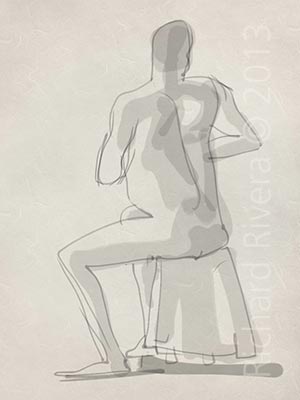


This artwork titled, Tiger's Swing, was created in Adobe Ideas. Layering of colors and elements was key. Ideas has a maximum of ten layers, but allows layers to be merged with others, and new layers created.
Richard Rivera ©2012
APRIL 2015
Book review
iPad software
Movie review
Underwater dual-use camera review
Photo commentary
Book review
PhotoTech commentary
The Interview, movie review
Photo enhancement or management
MAY 2015
Photo Tech commentary
Photo/Art commentary
Camera review
TV series review
JUNE 2015
JULY 2015
AUGUST 2015
SEPTEMBER 2015
OCTOBER 2015
Copyright © 2015 Richard Rivera & Rivera Arts Enterprises All rights reserved. No copying or reproduction of any kind without express written permission from Richard Rivera
Legal Disclosure Camera Sense and Eagles of New York are trademarks of Elk Partners LLC