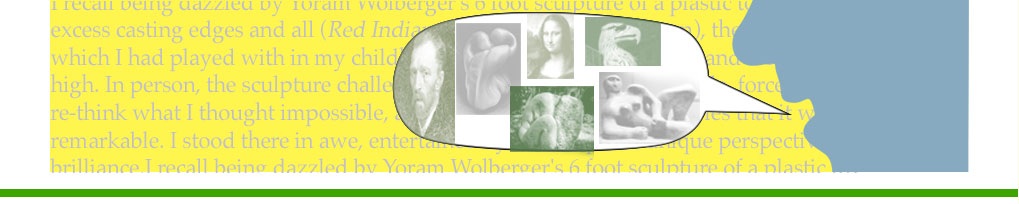
Intuitive Web Design —And why WordPress Fails
by Richard Rivera
The year 1984 will always stand out for me—aside from the obvious reference to
George Orwell's masterpiece novel, it was also the year that Apple released the Macintosh computer, which for me was a major unveiling. It changed my life.
I began using the Mac back in 1985, and to most people who followed all the developments in personal computing at the time, the Mac OS was a true revelation.
It was so intuitive by comparison to everything else (Wang word-processing or
MS-DOS) that it felt completely transparent. To those in the dark caves of MS-DOS,
the graphical user interface (GUI) was astounding. And regardless of the fact that Apple picked up more than a few of its ideas from Xerox PARC, it did bring computing to the “rest of us.”
At the time some derided the Macintosh as a “toy,” but when Microsoft nearly two years later tried to mimic the Mac OS with the release of Windows, even Microsoft fans
were elated.
I think of an intuitive interface as one that requires a lot less effort to learn or navigate because it takes its cues from actions that come naturally to us in everyday life. Or uses an iconography that is easily understood because it draws parallels from actual objects, such as a documents folder, magnifying glass, trash can, etc. The ideal interface would rely on a combination of touch, speech, and writing, because these are actions that are second nature to nearly everyone around the world. Tablets seem to be on the right track in making navigation more intuitive.
But nowadays it seems as if we are regressing in interface design. In the world of personal computing, interfaces seem to be the domain of the knowledgeable, or coder, rather than the aspiring designer. The proof of this is the preponderance of WordPress and HTML coding in desktop web design. And there is an interesting argument to be made as to whether Wordpress templates actually democratize the process of website design—by making them freely available to everyone—or does it actually restrict access even further by eliminating everyone but the coder, the HTML maven, the ultra-nerd, while shutting out the progressive artist and visionary.
Years ago I used a program called GoLive to design a website, and when the program (and company) were bought out and discontinued by Adobe, I was forced to switch to Dreamweaver, another Adobe conquest. A version later, Dreamweaver became even less intuitive and more reliant on HTML coding, and I was enticed by the then beta version of Adobe Muse. Although I personally find Adobe's monopolistic attempts to corral everyone into their Creative Cloud thoroughly despicable, I do find their Muse to have merit. It is a more intuitive solution for web design. A graphic designer completely unacquainted with web design can pick up the essentials of Muse in about an hour, because it builds on the standards that have been established over the past
30 years.
However, when we look at what so many are using for web “design” currently, it is disheartening if you are designer, and not a coder. A common question from young designers with a small budget is, “what do I use to design a website if I do not know HTML?” The common answer: use pencil and paper and hire a programmer.
While WordPress templates seem to have filled the void of “web design,” at best WordPress is suited for non-designers who will gladly accept the lack of ease-of-use, or the inability to alter layout, in exchange for what a pre-fab ham-handed template offers because it is cheap, or free (the best kind of cheap).
While I do not doubt that WordPress creators and contributors believe that they are doing their best to fill a sorely felt need, the “Dashboard” underpinnings of the templates smack of design by committee, out-of-touch at every turn, without a cohesive approach or the slightest attention to intuitive navigation. Add to that the general lack of customer support by a trained tech and you have a truly amazing mix of incomprehensible software.
Fortunately, for designers whose desire is to imbue their creations with their personal stamp on the look and design of interface navigation, there is Muse.
Your feedback and comments are appreciated. See Contact page for e-mails.
Camera Sense Archives
APRIL 2015
Book review
iPad software
Movie review
Underwater dual-use camera review
Photo commentary
Book review
PhotoTech commentary
The Interview, movie review
Photo enhancement or management
MAY 2015
Photo Tech commentary
Photo/Art commentary
Camera review
TV series review
JUNE 2015
JULY 2015
AUGUST 2015
SEPTEMBER 2015
Copyright © 2015 Richard Rivera & Rivera Arts Enterprises All rights reserved. No copying or reproduction of any kind without express written permission from Richard Rivera
Legal Disclosure Camera Sense and Eagles of New York are trademarks of Elk Partners LLC